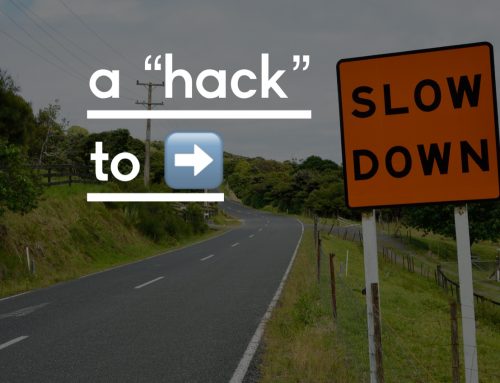Here’s How To Shoot Great Videos

Love it or loathe it, social media is here to stay. In fact, its ubiquity continues to permeate our professional lives in new and unexpected ways. So, you can sit on the side of the pool or you can jump into the deep end. I suggest the latter; when you do so correctly, you’ll make a cannonball-sized splash! With that said, let’s explore four ways to create impactful, dynamic videos across various social media platforms.
Identify your most meaningful platforms
Where do your consumers and clients spend their time? Are they predominantly on LinkedIn? Perhaps it’s Instagram or Facebook? Or, maybe they consume content via YouTube. While you can (and should) distribute your video across multiple platforms, create it with your consumers’ preferred platform in mind. Unsurprisingly, LinkedIn video is typically more polished and conservative than an Instagram or Facebook video, which can be less formal. That’s not to say you can’t have fun with a LinkedIn video — it just may resonate differently on that platform.
Another facet to consider: if you shoot the video vertically on your phone, it will play on the desktop versions of LinkedIn, Facebook and YouTube with vertical bars on either side. Since people typically consume social media video on their phones rather than their laptops, this isn’t that big of a deal, but it is worth noting.
Take pride in your video
Unless you are shooting a live video on social media, there’s no reason to upload your video unless you love it. You can always press delete and do it again. The extra few minutes you’ll spend perfecting your video are worthwhile when you consider the alternative — uploaded content lives forever. Sure, you can delete it afterwards, but it will be too late. It may have been recorded and distributed to the masses. So, there’s no need to rush the process.
In general, a good rule of thumb is to keep videos short. If your video is less than 60 seconds, Instagram runs it on a loop, so it automatically repeats. You can even shoot a video that’s only 30 seconds long; just make sure you deliver quality content.
If you want to ensure you make specific points but don’t want to memorize a script, there are various “cheats.” For example, you can download a Teleprompter app (such as Teleprompter Premium) onto your smartphone and add your script to it. Then, you can just read the script off the screen. Of course, the trick is to avoid appearing like you’re reading, which you can achieve successfully with practice. Another tactic is to use index cards on which you bullet-point your key messages and place them next to your phone, casually glancing at them when you need to be prompted. Again, this technique requires practice, but it can be incredibly effective. Be sure you don’t put your note cards in your lap or below the lens, because it’s unflattering to look down and break eye contact.
I recommend standing rather than sitting when you shoot your video because it’s more dynamic, but if your desk looks great and you have a cool background, then feel free to have a seat. Regardless if you’re standing or sitting, make sure you bring the energy! Regarding background, whatever we see on camera must look clean, neat and visually interesting. Strike the right balance between a distractingly busy background and an unmemorable one.
If you shoot outside, your shot may look great but you must be mindful of sunlight and potential shadows. Try to shoot with the sun on your face (which can be challenging) or when there is little to no sun. Shooting with the sun behind you or off to the side can cast an unfortunate shadow.
Invest in the right equipment
If your budget allows, purchase a digital camera and a lighting kit, but it’s not mandatory. Today’s latest smartphones shoot fantastic video and you can easily adjust for brightness issues. However, you should definitely invest in a tripod for optimally positioning your phone, as well as a lapel microphone that clips onto your collar and plugs into your phone. Microphones are crucial, especially when shooting outside. Additionally, you may want to buy a backdrop so you can shoot inside and still have an attractive background.
Embrace post-production
You’ve shot your video and you like your performance? Great! However, that doesn’t mean you’re ready to share it with the world — at least not yet. Editing apps for iPhone and Android (such as iMovie and FilmoraGo) are intuitively easy to use, while enabling you to add music below your video, crop the beginning and end of the video, and add subtitles. Subtitles are critically important because people aren’t always in an environment that will permit them to listen to your video. This allows them to read along to what you’re saying, while connecting with your body language and mannerisms.
Creating effective videos starts with selecting the right platforms and technology behind the camera, so that you can feel more comfortable putting yourself in front of the camera. So, congratulations! You’ve now graduated to focusing on your performance, which needs to reflect energy, passion, and storytelling. Simply put, your performance will bring your message to life, so be confident in what you’re saying — and practice, practice, practice until you are.
To chat more about bringing your videos to life, just contact me here.
Have a great day!
Dave