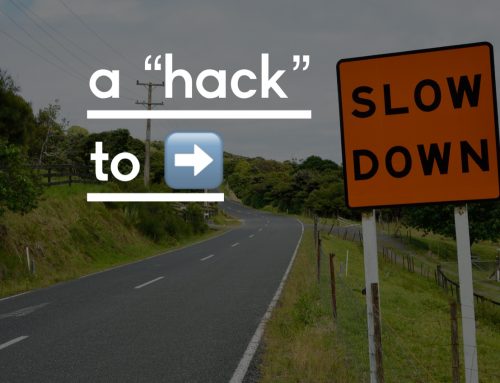Make It Look Like You’re NOT Reading

This week I’m giving you three tips on how to read a teleprompter. A teleprompter can be your best friend if you’re giving a speech or presentation, or if you’re an on camera broadcaster. That said, it can also be problematic, if you don’t read it correctly. In fact, it can make you look robotic. So, here are the three tips to do it right.
One: Stay focused. If you’re not careful it’s easy to drift off because the prompter can take all the thinking out of your performance. After all, it’s providing all the words for you. You might find yourself going on “autopilot” and that will show on your face, and in your delivery. So, stay locked in and bring the words to life. Think of yourself as a storyteller, and treat the script as a story.
Two: read with your face, not your eyes. Again, if you’re not careful you can lose all facial expressions and look wooden. So use a variety of facial expressions, as long as they’re consistent with the messaging of the words. Smile, frown, do whatever the story calls for. Just be visually engaging.
And three: Don’t chase the text, let it come to you. Most prompters have an arrow for your eye line. Wait for the words to reach that arrow, don’t look down to find them. It’s always easy to spot someone who does this, and it’s an immediate “tell” that they’re reading. It requires practice, but it makes a huge difference in your performance.
There are several other tips and tricks to successfully reading a teleprompter and I’m happy to chat with you more about them. Plus, you can download a teleprompter app on your phone or your laptop, and use that when you shoot your social media videos. That’s a great way to free your mind from thinking about what you’re going to say next, and using all your mental energy on performance. And of course, if you do it right, nobody ever has to know the you’re reading!
I hope you enjoyed this week’s tip and we’ll chat again soon.
Have a great day,
Dave